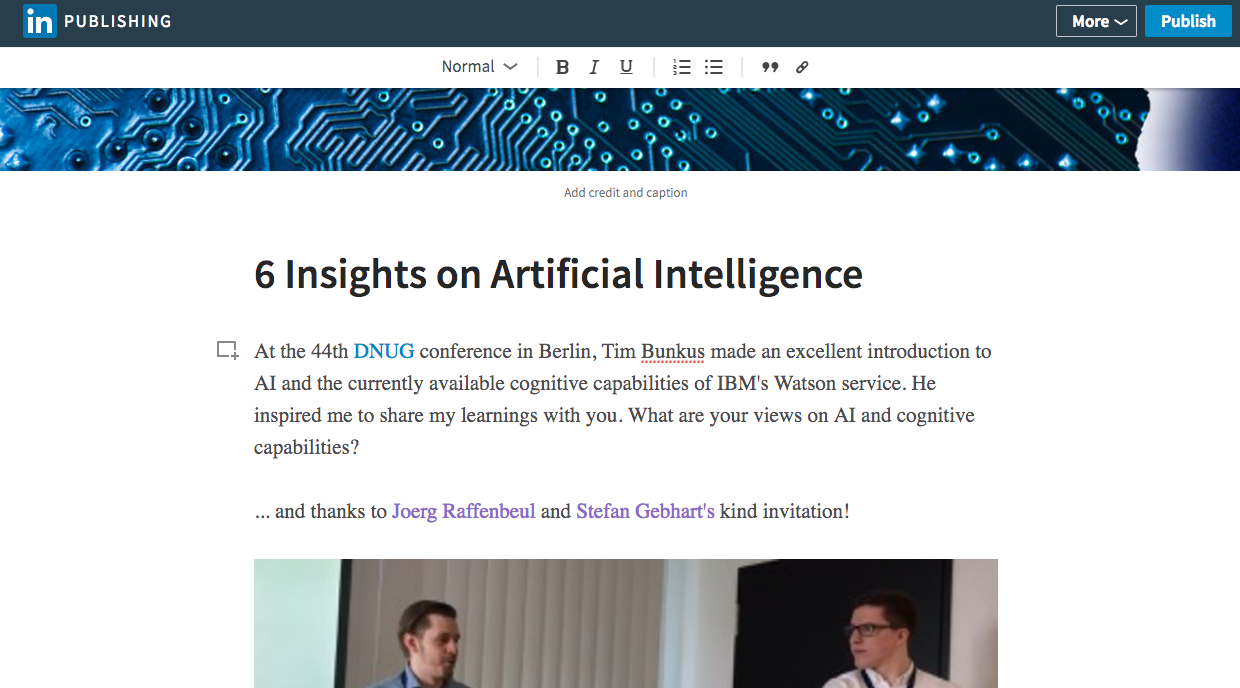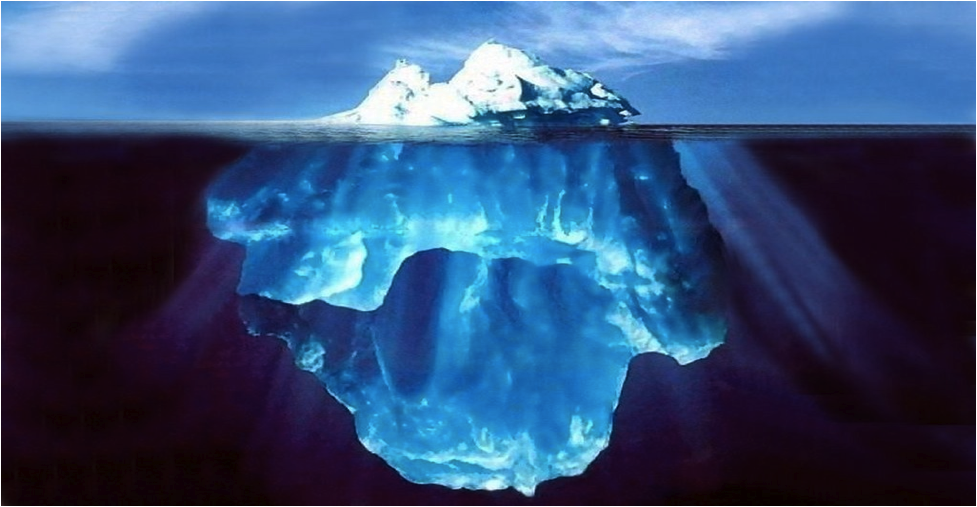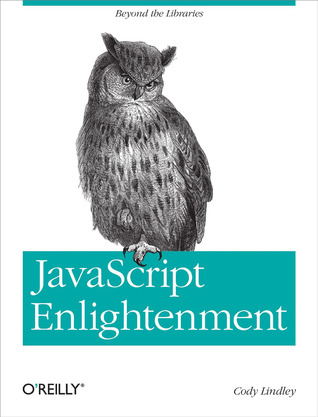Das Swiss Developer Keyboard ist eine speziell für Schweizer Programmierer und IT-Nerds entwickelte Tastatur. Keiner der großen Hersteller hatte eine gute mechanische Tastatur mit einem Schweizer Layout. Daher habe ich selbst eines kreiert, das ich der Schweizer Entwicklercommunity nicht vorenthalten möchte.
Sie können es gleich hier kaufen.
Das Keyboard ist so ausgelegt, dass Sie mit verschiedenen Betriebssystemen (MacOS / Windows / Linux) arbeiten können.

Weitere Funktionen, die ich hinzugefügt habe
Schweizer Layout
Da die meisten europäischen Sprachen einige zusätzliche Zeichen in ihrem Alphabet haben, sind die Tasten, die auf der US-Tastatur für Entwickler nützlich sind (Klammern, Schrägstriche usw.) mit diesen Sonderzeichen ersetzt. Die Zeichen, die wir wirklich ständig brauchen, sind daher nur über eine Kombination aus Shift und Alt Tasten erreichbar.
Es ist ziemlich schmerzhaft, so auf einer Schweizer Tastatur zu programmieren, und für eine Weile habe ich mein Layout auf Dvorak umgestellt.
Das funktionierte gut, solange ich in meinem Büro an meinem Computer saß. Aber beim ersten Besuch eines Kunden lief es spektakulär falsch ab. Ich konnte ihre Tastaturen nicht benutzen, so sehr war ich an das Dvorak-Layout gewöhnt. Nur schon ein Passwort einzugeben, das nicht auf dem Bildschirm angezeigt ist, wird zur Herausforderung.
Daher ist meine Empfehlung, sich an das Layout des jeweiligen Landes zu halten, damit Sie jede Tastatur beim Kunden vor Ort nutzen können.
Mac OS Mapping von “Entwickler-Charakteren” auf der Tastatur
Apple platziert seine Sonderzeichen an anderen Stellen als die Standard-PC-Tastatur. Normale Leute bemerken das nicht, aber Entwickler brauchen ständig ‘spezielle’ Zeichen – zum Beispiel \ oder { oder ~. Diese sind nicht auf der Apple Tastatur eingraviert. Meine Lösung war ein ein Spickzettel mit den Positionen dieser Zeichen.
Farbhilfe für korrektes Zehnfingersystem
Entwickler sind ständig am Tippen. Je schneller sie das Zehnfingersystem beherrschen, desto effizienter können sie kodieren. Nun gibt es einige Tasten, wo ich immer unsicher war, welchen Finger eigentlich der richtiger ist. Wird ‘B’ mit der rechten oder linken Hand getippt? Und was ist mit den Zahlentasten 1 und 2? Diese Tastatur benutzt einige Graustufen, um eine visuelle Hilfe für die korrekte Fingerstellung zu ermöglichen.
Zusätzliche Pfeile auf hjkl (hilft beim Benutzen vom Texteditor ‘vi’)
vi ist ein sehr alter, sehr schneller Texteditor und auf allen Unix / Linux-Servern universell vorhanden. Man navigiert mit den normalen Tasten zu verschiedenen Teilen des Textes, und hjkl sind die Tasten, die für die grundlegende Bewegung (einem Schritt) verwendet werden. Ich vergesse immer, welche Taste welche Richtung ist, also habe ich ein paar Pfeile auf diese Tasten gelegt.
Gute Ergonomie – kein Nummernblock
Es ist wichtig, Verletzungen am Handgelenk zu vermeiden – die Maus sollte so nah wie möglich an der Tastatur sein. Deshalb ist der Zahlenblock böse und Sie sollten auf jeden Fall Ihre Zahlen per Zehnfingersystem eingeben. Irgendwann denkt man nicht mehr drüber.
Funktionen, die vom Hersteller, WASD, bereitgestellt werden.
Diese Tastatur wird von WASD hergestellt, einem amerikanischen Hersteller hochwertiger Tastaturen nach Maß. Die zugrundeliegende Hardware ist die V2-Tastatur, die mit den folgenden Super-Features ausgestattet ist:
- Sehr robust – es ist eine solide Tastatur
- Schöne Cherry MX Schalter. Ich empfehle die klaren Schalter, wenn Sie etwas Ruhe brauchen, und die blauen Schalter, wenn Sie einen lauten Klick mögen (nicht gut für offene Büros)
- DIP-Schalter, mit denen Sie die Tastatur auf der Hardware-Ebene ändern können. Meine Favoriten:
- Umschalttaste auf Strg. Gibt Ihrem kleinen Finger viel Erleichterung!
- Integrierte Funktionsbefehle Wenn Sie sich den Navigationsblock ansehen (Bild auf, Bild ab, usw.), sehen Sie, dass es eine Überlagerung für Wiedergabe / Pause, Lautstärke usw. gibt. Diese Tasten senden mit der Fn-Taste die tatsächlichen Hardware-Codes für Medien Steuerung.
Preis und Bestellung
Der Preis für die Tastatur beträgt ca. 200 USD (inkl. Versand in die Schweiz). Es ist nicht günstig, aber ein schönes, langlebiges Stück Hardware.
Sie können hier die Tastatur von WASD bestellen.